Remove Device From Scan Menu
Issue: The "Select Scan Device" menu becomes cluttered as it saves a new device name for each IP address, making it challenging to remove specific devices efficiently. This clutter hampers navigation and management of scan devices.
Solution: To resolve this issue, access the device manager list. Within the list, identify the device you wish to remove from the "Select Scan Device" menu. Delete this device from the device manager list to eliminate it from the scan menu. It is advisable to disable one device at a time before deletion to prevent mistakenly removing the wrong one. Testing each disabled device ensures accurate removal. The provided screenshot offers visual guidance throughout the process.
By following these steps, you can effectively declutter the "Select Scan Device" menu, facilitating smoother device management and enhancing overall efficiency in scanning operations.
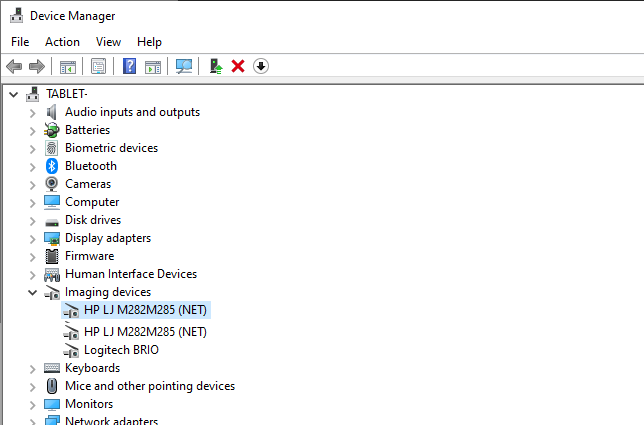
Comments